Imagine a store with slow doors and changing aisles. It’s frustrating, right? In the digital world, your website’s SEO performance is just as crucial. The foundation of success lies in Google Core Web Vitals Optimization. It’s not only about looks but also about how well a site works. These core vitals check for seamless functioning. They are vital for anyone in business or SEO. Understanding and improving core web vitals is key. It turns visitors into buyers and clicks into loyal customers.
It’s not all about keywords and backlinks. It’s about combining content with user happiness. Core Web Vitals are Google’s way of checking if a website offers a great user experience. But how do you make your site not just exist but stand out? Let’s look into strategies that improve your website’s user experience from okay to awesome!
Key Takeaways
- Understanding Google Core Web Vitals is imperative for optimal website health and user experience.
- SEO performance is inextricably linked to user experience metrics, including loading times, interactivity, and visual stability.
- Targeted optimization strategies can significantly enhance your website’s responsiveness and search engine ranking.
- Investment in Core Web Vitals optimization is an investment in your site’s overall digital success and audience satisfaction.
- Regular performance monitoring is key to staying ahead in the dynamic, ever-evolving SEO landscape.
Introduction to Google Core Web Vitals
Nowadays, knowing about importance of core web vitals is key for online success. These vitals give us clear insights into how well a site performs. They impact user experience for search ranking and website performance for SEO a lot. They show us how real users feel when they visit your site.
What are Core Web Vitals?
Google’s Core Web Vitals include three main metrics: Largest Contentful Paint (LCP), Cumulative Layout Shift (CLS), and First Input Delay (FID). They help us understand a user’s real experience. They measure how quick, responsive, and stable a site is.
- Largest Contentful Paint (LCP): Measures how fast the main content loads. This is vital for how quickly a page becomes useful to users.
- Cumulative Layout Shift (CLS): Quantifies if layout shifts happen unexpectedly. It makes sure visuals are stable as they load, improving the user’s experience.
- First Input Delay (FID): Times the delay from a user’s first action to the browser’s response. It shows how interactive and responsive a page is.
The Significance of Core Web Vitals in SEO
A site’s interaction with its users is crucial for user experience for search ranking. Google values Core Web Vitals highly in its rankings. High scores in these vitals mean your site offers fast loading, stability, and responsiveness. This boosts your standing in search results. In today’s competitive digital world, excelling in these vitals is essential for SEO success.
| Core Web Vital | Description | SEO Impact |
|---|---|---|
| Largest Contentful Paint (LCP) | Load performance metric for main content | Directly affects user’s initial site impression |
| Cumulative Layout Shift (CLS) | Stability metric for unexpected layout shifts | Reduces user frustration with the experience |
| First Input Delay (FID) | Interactivity and responsiveness metric | Enhances user engagement and satisfaction |
The importance of core web vitals is huge. They show a website’s real quality and are vital for SEO excellence. Understanding and improving these metrics is crucial. They will define the future success of websites worldwide.
Google Core Web Vitals Optimization & Why It’s Important
If you’re a smart webmaster or marketer, knowing about core web vitals is crucial. These measures are key to a great website experience and SEO success. Google Core Web Vitals Optimization means improving how users engage with your site. We’ll explore why enhancing core web vitals is a must for your digital plan.
Optimizing these vitals makes your site quick to load, quick to respond, and stable as people browse. Improved elements lead to less people leaving your site quickly. It also means people stay longer on your website.
Here are some benefits of optimizing your site’s performance:
- User Retention: A quick and responsive site makes users less likely to leave out of frustration.
- Conversions: An engaging site with few annoyances increases the chance of users taking action, like buying or signing up.
- SEO Rankings: Improving these vitals helps your site show up better in search results, as confirmed by Google.
| Core Web Vital | Why It’s Important | Impact on User Experience |
|---|---|---|
| Largest Contentful Paint (LCP) | Shows loading speed and creates a good first impression | A fast site seems more dependable and professional to users |
| Interaction to Next Paint (INP) | Evaluates how quick and responsive a site is | Reduces annoyance and makes navigating the site easier |
| Cumulative Layout Shift (CLS) | Looks at how stable content is while loading | Avoids mistakes like accidental clicks and makes reading easier |
In summary, Google Core Web Vitals Optimization is vital for SEO today. It matches what users expect and Google’s aim for user-friendly sites. By improving these vitals during SEO checks, you improve your search ranking. You also create a site that’s trusted and enjoyed by users.
Assessing Your Current Core Web Vitals Performance
Knowing how well your site meets Core Web Vitals is crucial today. Using tools to measure these vitals equips you with optimization insights. This knowledge is key for boosting your site’s performance.

Tools for Measuring Core Web Vitals
There are many great tools to check your Core Web Vitals. Google’s PageSpeed Insights gives a deep dive into your site’s performance. It offers detailed feedback for mobile and desktop views. You’ll see how fast your page loads and get tips for making it better. Google Search Console is also important, with a special Core Web Vitals report. This highlights how each page performs and shows where to improve user experience.
Understanding Your Core Web Vitals Report
After analysis, understanding your results is the next step. The report from tools like Google Search Console helps make sense of web page interactions. It focuses on everything important, including load times, interactivity, and stability.
Reviewing your Core Web Vitals might show slow Largest Contentful Paint (LCP) or high Cumulative Layout Shift (CLS). Tackling these issues can better your site’s performance. This ensures fast loading times and a smooth user experience for visitors.
But it’s not all about finding faults. These tools and reports guide your optimization efforts. By keeping up with Core Web Vitals, you boost user happiness and SEO. This lays a strong foundation for your website’s future success.
Optimizing Largest Contentful Paint (LCP) for Better Loading Performance
Getting to know your website’s Largest Contentful Paint (LCP) is key. It shows how long it takes for the main content to load. This mirrors your website’s loading speed. Making your LCP better boosts user engagement and achieves higher scores.
What Affects LCP?
Many things impact LCP. Server response times are at the top of the list. They set how fast a page starts to load. Render-blocking JavaScript and CSS can slow things down. They must be dealt with before the main content shows up.
Furthermore, how quickly images and videos load matters a lot. So does how fast your website can display things on the screen. These details shape your website’s LCP score.
Strategies to Improve LCP
To better your LCP, start by handling render-blocking JavaScript and CSS. Use lazy loading for stuff that’s not crucial. This makes sure important content shows up right away. Optimizing and compressing images also speeds up loading. This boosts website performance and LCP scores.
Choosing modern image formats like WebP gives quality visuals without big file sizes. Each kilobyte saved speeds up your website.
Setting the correct size for images and embeds is important. It lets the browser know how much space is needed. This stops reflows and helps LCP scores. In the end, every millisecond makes your website work better.
Using these steps well will make your page load faster. This makes users happy and shows your site’s effectiveness. Quick response is valuable online. Making your website perform best is a smart investment that pays off.
It’s vital to keep tracking your LCP score as you make changes. Even small tweaks can boost performance a lot. This leads to a better user experience and SEO ranks. Start improving your LCP today and see your website reach new performance levels.
Improving Interaction To Next Paint (INP) for Enhanced Responsiveness
Making your website more responsive is not just for looks. It’s crucial for how users experience and interact with your content. By focusing on Interaction to Next Paint (INP), we can understand its essential role. This helps create a smooth online experience for visitors. We’ll look into how to make your website fast and fun to use.
Understanding the Impact of Interactivity on User Experience
A webpage’s responsiveness is measured by how fast users can engage with content once it appears. Improving INP is key. Even small delays can make users unhappy and less likely to return. A good INP score means your site responds quickly to user inputs, highlighting the importance of website interactivity optimization in web development today.
Techniques to Decrease INP Score
Want to boost your website’s performance by reducing delays? Here are some effective ways to better your INP scores:
- Optimize your JavaScript to cut out unnecessary tasks and simplify complex operations that slow down the browser.
- Wait to load JavaScript that’s not needed right away, so it doesn’t slow down main content interaction.
- Use code splitting to distribute the load, making the browser deal with several smaller files instead of one big one.
By adopting these techniques, you can significantly enhance your website’s interactivity. This improvement provides users with a quick and smooth experience. As you work on lowering your site’s INP, remember that each improvement is a step toward winning over users’ satisfaction and loyalty.
Reducing Cumulative Layout Shift (CLS) for Visual Stability
Improving visual stability enhancement boosts your website’s user experience. A big issue is the Cumulative Layout Shift (CLS), affecting how users see your pages. By reducing CLS, you enhance the user experience, stopping content from moving unexpectedly during loading.
The Core Web Vitals report uses Chrome User Experience Report (CrUX) data. It shows optimizing URL performance is crucial. A CLS score under 0.1 is top-notch, showing stable visuals. Scores between 0.1 and 0.25 need work, and above 0.25 are poor, hurting user experience.
The following table provides an overview of the Core Web Vitals status definitions and the performance metrics associated with them:
| Core Web Vitals Metric | Good | Need Improvement | Poor |
|---|---|---|---|
| Largest Contentful Paint (LCP) | 2.5s – 4s | > 4s | |
| Interaction to Next Paint (INP) | 200ms – 500ms | > 500ms | |
| Cumulative Layout Shift (CLS) | 0.1 – 0.25 | > 0.25 |
Want to reduce CLS? First, set the right size for images and media. This prevents them from resizing when more content loads. Also, for things like ads and embeds, plan their space to stop layout shifts.
For more detailed advice, check PageSpeed Insights and the Chrome Lighthouse tool. They test URL performance for visual stability. Note, URLs with little LCP and CLS data won’t show in reports. So, collect enough data for accurate analysis.
The report’s group status depends on the worst metric, on mobile or desktop. Aim for the best scores across all categories. This improves stability and leads to a better user experience.
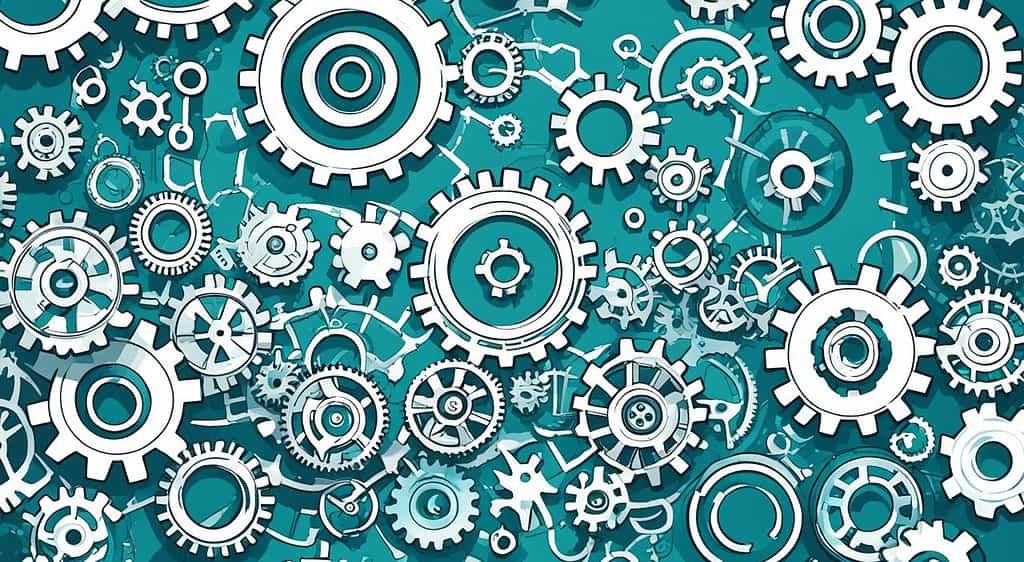
Enhancing visual stability affects more than one metric. It changes how users interact with your site, building trust through reliable experiences. Let’s work on improving those CLS scores and create sites that perform and feel great.
Advanced Strategies for Core Web Vitals Optimization
Mastering Advanced Core Web Vitals Optimization is crucial for top site performance. It boosts your site’s experience and matches Google’s focus on user happiness. Let’s explore using image optimization and backend tweaks for top-notch results.
Compression and Image Optimization Techniques
Image optimization speeds up your website and boosts user interest. By compressing images, you cut their file size, making load times faster without losing quality. Using WebP formats for improved compression and quality is wise. Also, introducing lazy loading can make your site run smoother.
Improving Website’s Backend Infrastructure
Improving your site’s backend makes pages load and respond quicker. One important aspect to enhance is the server’s Time to First Byte (TTFB). A quick TTFB makes your content reach users faster. Evaluate your web hosting, use a Content Delivery Network (CDN), and optimize JavaScript and CSS. These steps make your site run like a well-oiled machine.
Here’s a comparative look at these advanced strategies:
| Strategy | Benefits | Impact on Core Web Vitals |
|---|---|---|
| Compress Images | Reduced file size, faster loading | Improves LCP (Largest Contentful Paint) |
| Use WebP Format | Optimal compression and quality | Enhances visual elements |
| Lazy Loading | Deferred loading of non-critical assets | Boosts LCP, lowers potential CLS (Cumulative Layout Shift) |
| Optimize Backend | Faster server response, improved TTFB | Contributes positively to INP (Interaction to Next Paint) |
| Content Delivery Network | Geographically optimized content delivery | Reduces load times, improving overall performance |
Using Advanced Core Web Vitals Optimization puts your website ahead in performance, ensuring smooth user interactions. Keeping these key areas polished secures your top spot in web optimization.
Harnessing the Power of Caching and Content Delivery Networks (CDN)
Improving website speed and user experience is crucial. Caching and CDNs play a big role. They have a big caching impact on SEO. In fact, they make your site perform better in terms of speed and visibility.
What is Caching and How Does it Impact SEO?
Caching stores web content like HTML pages and images temporarily. This way, when someone visits your site again, it loads faster. This leads to less stress on your server and a big caching impact on SEO. Google likes fast sites, so this improves your search ranking.
How CDNs Can Improve Your Website’s Performance Metrics
CDNs spread servers around the world to deliver content quickly. The CDN benefits are huge, reducing wait time and boosting speed. This means your website loads fast, no matter where your users are. This helps to make the user experience better.
Using caching and CDN strategies helps your site load faster. It also betters metrics like Largest Contentful Paint (LCP) and Cumulative Layout Shift (CLS). Your site becomes more responsive and delivers content quickly. This is what good SEO is all about.
| SEO Factor | Impact of Caching | Impact of CDN |
|---|---|---|
| Page Load Speed | Decreases load times for repeat visitors | Reduces latency for users worldwide |
| Server Load | Minimizes server requests | Distributes bandwidth across the network |
| Core Web Vitals | Improves LCP and INP for cached resources | Enhances global LCP and CLS scores |
| User Experience | Facilitates instant content delivery on return visits | Ensures consistent performance regardless of location |
By adopting CDN benefits with good caching, you make your site faster and more reliable. This draws in both users and search engines. Keep optimizing and watching these technologies. Soon, you’ll see your SEO improve and your performance metrics enhancement become clear.
User Experience and Its Impact on Search Ranking
User experience plays a big role in SEO success today. Google introduced Core Web Vitals, highlighting the link between user interactions and search rankings. We’ll look into Core Web Vitals in depth and how to enhance user experience for better rankings.
How Core Web Vitals Affect User Behavior
Core Web Vitals greatly impact how people interact with a website. They focus on speed, responsiveness, and visual stability. If a site is slow or shifts layout, people are likely to leave. This can increase bounce rates and lower overall engagement.
Think back to when you last visited a slow website. Did you wait or go to another site? Your users face this choice. Good scores on Core Web Vitals mean people stay on your site longer. They can move around easily and show engagement that search engines like to see.
Creating a Seamless User Experience for Improved Rankings
Improving user experience starts by understanding key metrics. By working on faster load times, quick responses to user actions, and stable layouts, you please both users and search engines. This meets search engines’ criteria and makes your site more appealing.
Tackling Core Web Vitals’ impact improves things for everyone. A good user interface increases trust in your site. When users enjoy your site, search engines might rank it higher. This creates a win-win: better site performance and happier users leading to higher rankings and loyalty.
Conclusion
Looking back at the Review of Google Core Web Vitals Optimization, we see that web performance standards are climbing. Google focuses on Largest Contentful Paint (LCP), Interaction to Next Paint (INP), and Cumulative Layout Shift (CLS). It’s vital to hit an LCP of 2.5 seconds or less, an INP under 200 milliseconds, and keep CLS at 0.1 or lower.
By meeting these Core Web Vitals, your pages will load faster, react quicker, and stay stable. This pleases users and search engines alike. Plus, INP is becoming a key Core Web Vital in 2024. This move shows how critical these vitals are for future search engine optimization (SEO).
Staying competitive means using tools like the Chrome User Experience Report and PageSpeed Insights. They help measure your web’s vital signs. Chrome DevTools, Lighthouse, and the web-vitals JavaScript library are essential for this. They ensure your site offers a top-notch user experience. As user experience and SEO blend more, focusing on Core Web Vitals becomes crucial for your digital projects.

