Did you know that a staggering1 167 billion searches are performed on Google each month? This shows how crucial it is for your business to have a strong online presence. Google My Business (GMB), now known as Google Business Profile, is a powerful tool to help you.
Optimizing your GMB listing can boost your local SEO, attract more customers, and grow your business. This guide will show you how to use GMB to increase your visibility and reputation.
Key Takeaways
- Google My Business is a free tool that helps businesses manage their online presence across Google Search and Maps.
- Optimizing your GMB profile can lead to more local search visibility, customer engagement, and higher conversion rates.
- Accurate and complete business information, verified locations, updated hours, and engaging content are key to GMB optimization.
- Responding to customer reviews, adding photos, and showcasing in-store products can enhance your GMB listing.
- Effective GMB optimization can positively impact your website’s traffic and lead generation efforts.
What is Google My Business?
Google My Business (GMB), now known as Google Business Profile, is a free tool for businesses to manage their online presence across Google Search and Google Maps. By claiming and optimizing your GMB listing, you provide potential customers with important information about your business, like your location, hours, and contact details1. A typical Business Profile gets around 1,260 views per month, and1 less than 5% of these views turn into actions.
Optimizing your GMB listing is key for improving your local SEO and visibility in local search results1. Most Business Profile views come from discovery searches, not direct searches. This means optimizing your GMB can help your business be found by potential customers searching for what you offer.
Importance of Google My Business for Local SEO
Key Reasons Why Your Business Needs a Google My Business Profile
2 97% of people learn more about a local company online than anywhere else, and2 28% of local searches result in purchases. This shows how important it is to have a strong online presence. A well-optimized GMB profile is crucial for local SEO success2. Google My Business is ranked as the second most important marketing channel for local businesses, after their own websites.
2 Google My Business provides data on key business metrics like views, searches, sources, actions, calls, and total actions. This data helps you understand how customers interact with your business online and make better marketing decisions.
2 Google My Business can increase your website’s traffic, leading to more exposure and leads2. It also allows better customer engagement through responding to comments and questions, addressing feedback, and providing contact information for easy communication.
2 Businesses with a Google My Business account have better visibility on Google Search, Google Maps, and other Google services2. An up-to-date GMB profile can attract and engage a broader audience without running ads.
2 A high star-rating on Google My Business, like 4.7 stars, can make your business more appealing to potential customers2. Google My Business categories increase visibility in search engines, with over 4,000 categories available to match relevant queries.
Creating a Google My Business Account
To start with GMB optimization, create a Google My Business account. This involves verifying your business with Google to ensure your listing is accurate and trustworthy2. Google sends a postcard with a verification code for businesses to verify their account, usually within five business days.
For businesses without a physical address2, Google offers alternative verification processes like phone or email verification. Once your account is set up, you can start optimizing your GMB listing to improve your local SEO and attract more customers.
Verifying Your Google My Business Listing
Verifying your GMB listing is a key step in optimization. It ensures your business information is accurate and you have full control over your online presence. The verification process usually involves Google sending a postcard to your business address with a verification code, which you then enter into your GMB dashboard.
It’s important to note that1 businesses with incomplete information on their profile might discourage customer visits. So, make sure your GMB listing has the correct name, accurate location, hours, and contact details.
Google My Business Optimization
Once your GMB listing is set up and verified, it’s time to optimize it for better local SEO performance. This includes several key steps, such as:
Managing and Optimizing Your Google My Business Profile
Ongoing Optimization Tactics
1 Google offers category-specific features to make profiles more attractive and effective, and1 750 characters are available for the “from the business” description in Google My Business. Regularly update your profile with engaging content, photos, and offers to stand out and attract more customers.
Responding to customer reviews, both positive and negative, is also important. It shows potential customers you value their feedback and are committed to excellent service.
How Google Determines Local Ranking
Google’s local ranking algorithm looks at three key factors: relevance, distance, and prominence. Relevance is how well a local listing matches what someone is searching for, distance is the business’s proximity to the searcher, and prominence is how well-known and reputable the business is.
By optimizing your GMB listing, you can improve all three of these factors. Accurate and complete business information, a high volume of positive reviews, and a strong online presence can all help your local ranking and visibility.
Advanced Google My Business Optimization Strategies
Beyond basic optimization tactics, there are advanced strategies to further enhance your GMB listing and improve your local SEO performance. These include:
- Leveraging GMB’s unique features, such as posts, products, and services, to showcase your offerings and engage with customers.
- Utilizing GMB’s insights and analytics to track your performance and identify areas for improvement.
- Integrating your GMB listing with your website and other online assets to create a cohesive and consistent brand presence.
- Participating in relevant GMB-specific communities and forums to stay up-to-date on best practices and industry trends.
Common Google My Business Issues and Solutions
As with any digital marketing tool, businesses often face common issues with their GMB listings. Some of the most prevalent problems and their solutions include:
- Inaccurate or outdated business information: Regularly review and update your GMB profile to ensure all details are correct.
- Difficulty verifying your business: Follow Google’s guidelines for verification, and consider alternative methods if you don’t have a physical address.
- Negative customer reviews: Respond professionally to reviews, address any concerns, and encourage satisfied customers to leave positive feedback.
- Lack of engagement: Regularly post updates, respond to comments, and leverage GMB features to keep your listing fresh and engaging.
Conclusion
In today’s digital landscape, having a well-optimized Google My Business listing is crucial for any business looking to boost its local SEO and attract more customers. By following the strategies outlined in this guide, you can effectively manage your GMB profile, enhance your online visibility, and drive tangible growth for your company.
Remember, GMB optimization is an ongoing process, and staying up-to-date with the latest best practices and platform updates is key. Embrace the power of this free and versatile tool, and watch as your local SEO and customer acquisition efforts reach new heights.
What is Google My Business?
Google My Business (GMB), also known as Google Business Profile, is a free tool for businesses. It helps manage their online presence across Google services like Search, Maps, and Google Play3. By setting up a GMB profile, businesses can share their contact info, hours, and what they offer. This makes it easy for people in their area to find them4.
GMB is key for businesses to stand out online and reach local customers4. It lets businesses share the latest info about their services, answer customer reviews, and talk to their audience4.
One big plus of GMB is how it boosts a business’s local SEO3. By optimizing their GMB profile, businesses get more visible in local search results. This makes it simpler for potential customers to find and connect with them4.
GMB also gives businesses deep insights into their performance and who they reach4. They can see how many people viewed their profile, what they searched for, how engaged they were, and who they are. This info helps businesses make better marketing choices4.
In summary, Google My Business is a must-have for local businesses. It’s free and helps improve their online visibility, connect with their audience, and boost their success4.
Importance of Google My Business for Local SEO
Key Reasons Why Your Business Needs a Google My Business Profile
Google My Business (GMB) is key for local SEO. It boosts your visibility in local search results, drawing in customers nearby. Optimizing your GMB profile can greatly increase your local search traffic and bring in more customers. Here are the main reasons why a strong Google My Business presence is vital:
- Improved Local Search Rankings: A well-optimized GMB profile can help your business rank higher in local search results. This makes it more likely that potential customers will find and engage with your company5.
- Enhanced Visibility in Google Maps and the Local 3-Pack: GMB listings are shown prominently in Google Maps and the local 3-pack, which are the top results for local searches. This visibility can lead to more clicks, calls, and visits to your business6.
- Reputation Management through Reviews: GMB lets you manage your online reputation by responding to customer reviews, both good and bad. Good reviews boost your credibility and trust. Addressing negative feedback shows your dedication to customer satisfaction6.
- Increased Engagement and Conversions: GMB has features like click-to-call, driving directions, and click-to-website. These can improve customer interaction and increase conversions for your business6.
- Valuable Insights into Customer Behavior: GMB gives you data and insights on how customers interact with your business online. You can see the number of views, actions taken, and locations searched. This info helps you refine your local SEO and marketing6.
Having a well-optimized Google My Business profile is crucial for local SEO success. By using GMB’s features and benefits, businesses can boost their local search visibility, online reputation, customer interaction, and overall performance567.
“Google My Business is a powerful tool for local businesses to manage their online presence and improve their local search visibility. By optimizing your GMB profile, you can drive more targeted traffic and conversions to your business.”
Creating a Google My Business Account
Having a strong online presence is key for any business. Creating a Google My Business account is a big step in this process8. This platform lets you add photos, videos, and more to make your business profile stand out8.
To start, go to google.com/business and click “Manage now.” You’ll need to give your business name and address, among other details. Make sure this info matches your other online listings for consistency9. Setting up your Google Business Profile is quick, taking under 30 seconds. Optimizing it can be done in just 4 minutes and 30 seconds9.
- After filling in your business details, you’ll get a postcard from Google with a verification code. This step is key to claiming your Google My Business profile and making sure it’s right.
- Once your account is verified, start optimizing your profile by adding keywords and other info. This helps potential customers find you.
An optimized Google My Business listing can help you show up in local searches and on Google Maps. This boosts your visibility and brings in more customers8. Businesses with a full profile are 2.7 times more likely to stand out. Adding photos gets more requests for directions and website clicks9.
Remember, users can edit your Google My Business profile. So, it’s important to check it often for accuracy and updates8. Keeping your profile up to date can improve your local search results and online presence. This helps you attract new customers and grow your business8.
“Completing and optimizing your Google My Business listing can make a positive impression on users and increase the likelihood of converting them into customers.”8
In conclusion, setting up and optimizing a Google My Business account is key for better online visibility and local SEO. By creating a detailed and well-kept profile, you can draw in more potential customers. This can improve your search engine rankings and bring more business to you89.
Verifying Your Google My Business Listing
Verifying your Google My Business (GMB) listing is key to a strong online presence. It makes sure your business shows up right in local searches10. After setting up your GMB account, you must verify it to prove you own the business and it’s in the right place. Google will send a postcard with a code to your address, which you enter into your GMB dashboard10.
This verification process checks the info you gave and boosts your chances of showing up in local searches11. Keep the verification code safe and don’t share it, as it’s unique to your business and location. It also expires after 30 days10.
Instant verification might be an option, like using Google Search Console to verify your site10. For businesses with 10 or more locations, verifying in bulk is also possible10. The verification method depends on your business type, public info, area, support hours, and sales volume10.
After verifying, it might take a few weeks for your business info to show up on Google10. Be patient and check your listing often to make sure everything is correct and current.
Getting your GMB listing verified is vital for your local SEO. It makes sure your business details are right and easy for customers to find when they look for your products or services.
google my business optimization
Optimizing your Google My Business (GMB) profile boosts your local SEO and attracts more customers. GMB offers many features and tools to improve your online presence and visibility. This can lead to more qualified leads for your business.
Make sure your GMB profile is complete and accurate. Fill in your business name, address, phone number, website, and business categories12. Businesses using Podium’s tools have seen huge growth in their Google Business stats12. Podium’s review management tools have increased positive reviews for businesses12. Using Podium’s messaging and chat features has led to more customer engagement and conversions12. Podium’s strategies have helped businesses rank higher in local searches, increasing visibility12. Podium provides insights for making informed Google Business optimization decisions.
Choosing the right primary and secondary business categories is key. It helps Google understand your business and shows up in relevant searches3. Google lists over 300 popular categories for businesses to pick from.
Adding high-quality photos and videos to your GMB profile boosts your local SEO13. Businesses with photos get 42% more driving directions requests and 35% more website clicks than those without, according to Google.
Getting your customers to review your GMB profile is vital for your local presence3. More reviews increase your chances of ranking higher3. Answering reviews shows you value customer opinions.
Keep your business hours, offerings, and details up to date on your GMB profile13. Updating your hours is crucial for accuracy, allowing you to customize them for holidays and special events.
By using these Google My Business optimization strategies, you can improve your local SEO and attract more customers. Your GMB profile is a powerful tool. Use it to your advantage!
Managing and Optimizing Your Google My Business Profile
Keeping your Google My Business (GMB) profile up to date is key for local search visibility and customer engagement. It’s vital to keep your business info fresh, handle customer feedback well, and make your online presence look good.
Ongoing Optimization Tactics
Here are some important steps to manage and boost your Google My Business profile:
- Update your business details often: Make sure your hours, services, and products are current12.
- Answer customer reviews quickly: Talk to both positive and negative reviewers to show you care about their feedback13.
- Use Google Posts: Share news, deals, or new items to keep your profile interesting12.
- Add great photos and videos: Keep your profile looking good with new images and videos13.
- Check your GMB insights: Look at the data to see what’s working and what needs improvement12.
By following these steps, you can keep your Google My Business profile strong. This helps with local visibility, customer interaction, and growing your business121314.

“Optimizing your Google My Business profile is an ongoing process, but the benefits can be significant in terms of improving your local search rankings, attracting more customers, and building a stronger online presence for your business.”
How Google Determines Local Ranking
For businesses, knowing how Google ranks local searches is key to getting noticed online and drawing in local customers. Google looks at three main things: how relevant you are, how close you are, and how well-known you are15.
Relevance means how well your Google My Business (GMB) profile fits what the user is searching for. This includes your business type, what you offer, and other important details15. Distance is about how far you are from the user, with closer places getting higher in search results15. Prominence looks at how visible and respected your business is, through things like reviews, website strength, and online mentions15.
To get better in local searches, make sure your GMB profile is full, right, and current. Add lots of details, use the right keywords, and show off with great photos16. Keeping your NAP (name, address, phone number) the same everywhere online helps people trust you more and can help your search ranking16.
Also, getting good reviews on your GMB and Google Maps can really help your local SEO, since reviews are key to your visibility16. Ask customers to review you and answer all reviews, good or bad, to show you care about making customers happy and keep a good online image16.
By knowing what affects Google’s local rankings and using smart strategies, businesses can get more visible online, pull in more local customers, and grow their business1516.
Advanced Google My Business Optimization Strategies
There are advanced strategies to boost your Google My Business performance. These strategies help you stand out locally and draw in more customers. They go beyond the basic steps to make your business shine.
Leverage GMB Attributes and Custom Labels
Google My Business lets you highlight what makes your business special with attributes and custom labels. Use these to show what makes your company unique. For instance, you can point out free Wi-Fi or outdoor seating. Or, use custom labels for special deals or certifications17.
Utilize Google Posts for Timely Updates
Google Posts are great for sharing updates, deals, and news with your customers on your Google My Business page. Posting often keeps your customers in the loop and shows your business is lively18.
Integrate GMB with Other Digital Channels
Linking your Google My Business with your website and social media is key. It creates a strong online presence and gives customers a smooth experience. By linking your GMB to your website, you can get more traffic and conversions. Social media helps spread your content and connect with your audience18.
Monitor and Respond to Reviews and Questions
Keeping an eye on and answering customer reviews and questions is vital. It shows you care about customer service. This can improve your online reputation and help with local search rankings1719.
Explore Industry-Specific GMB Features
Some industries get special GMB features, like showing in-store products for retail. Using these tools can make your profile more engaging and informative. It connects better with your target customers19.
These advanced strategies can elevate your local SEO and beat your competitors. They bring in more qualified leads and customers. Keeping up with GMB updates and best practices is crucial for a strong online presence and growth.
Common Google My Business Issues and Solutions
Optimizing your Google My Business (GMB) profile can greatly improve your local SEO. But, you might run into problems. It’s key to know and fix these issues to make sure your GMB listing works well and attracts customers. Let’s look at some common Google My Business problems and how to solve them.
Incorrect or Missing Business Information
Having the right and current business info is key for a good GMB listing. Make sure your business name, address, phone number, and other important details are right everywhere online. Update any changes quickly to keep your GMB profile accurate.
Difficulty Verifying Your GMB Listing
Verifying your GMB listing can be hard, especially if you’ve moved or have many locations. If you’re having trouble, contact Google’s support team for help. They can walk you through the verification steps and make sure your GMB is verified.
Dealing with Negative Reviews
Negative reviews can be tough, but they’re also a chance to show you care about customers. Answer these reviews quickly and nicely, solving any problems the customer mentioned.20 Handling your reviews well can really help your local reputation.
Suspension or Removal of Your GMB Profile
If your GMB profile is suspended or removed, check Google’s rules and fix any problems. Talk to Google’s support to find out why it was suspended and how to get it back.
Challenges with GMB Features or Functionality
Google often updates GMB, which can cause problems with some features. Look at Google’s support or use a GMB tool to help manage and improve your profile.
By fixing these common Google My Business problems and acting fast, you can make sure your local listings are great, engaging, and bring in customers21. This shows how important a well-managed GMB profile is today.
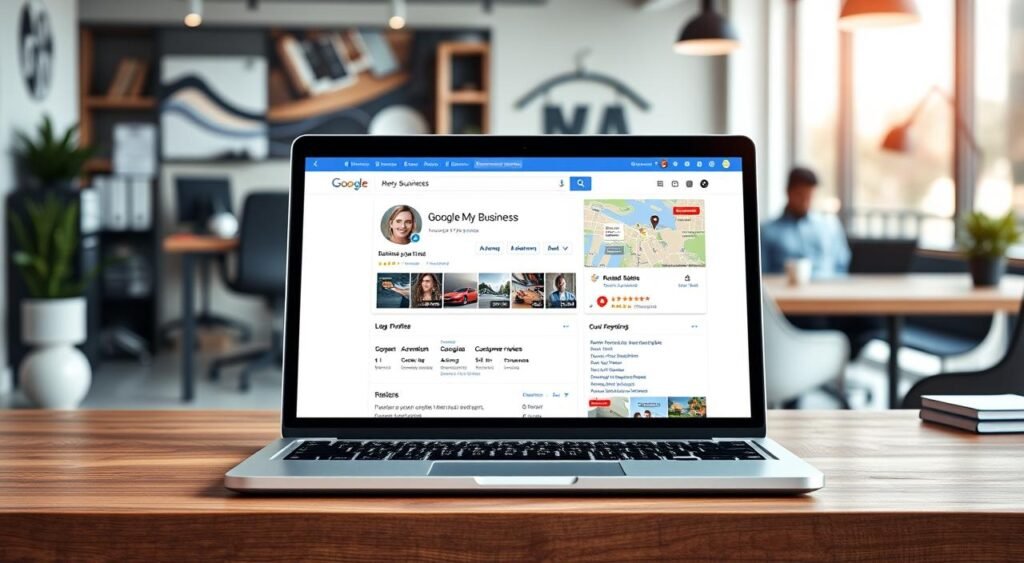
Conclusion
Optimizing your Google My Business profile is key for a successful local SEO strategy. Claiming, verifying, and improving your GMB listing boosts your online visibility. This helps attract more customers and grows your business22.
Make sure to provide accurate, complete, and engaging info. Manage your online reputation well. Use advanced GMB features to beat the competition23. A well-optimized GMB profile unlocks the power of local search, helping your business soar.
Important tips for Google My Business include verifying your profile and keeping your NAP info consistent. Add high-quality images, list your business hours, and encourage customer reviews23. Use relevant categories, write a clear business description, and highlight special offers. These steps boost your local SEO and set you up for success.
Google My Business is crucial for local businesses. With over 3.5 billion daily searches, 46% of which have local intent22, optimizing your GMB profile is key. It helps capture potential customers and drive offline sales22. Using local search effectively lets you reach your audience and stay ahead.
FAQ
What is Google My Business?
Why is Google My Business crucial for local SEO?
How do I create a Google My Business account?
How do I verify my Google My Business listing?
What are the key strategies for optimizing a Google My Business profile?
How can I effectively manage and optimize my Google My Business profile on an ongoing basis?
How does Google determine local search rankings?
What are some advanced strategies for optimizing a Google My Business profile?
What are some common Google My Business issues and how can they be resolved?
Source Links
- 13 Google My Business Optimizations to Rank Higher in Local Search – https://www.wordstream.com/blog/ws/2020/06/03/google-my-business-optimization
- Google My Business SEO: Optimize Your Business for Local Searches – https://databox.com/google-my-business-seo
- The Ultimate Guide to Google Business Profile Optimization – https://www.drivetraffic.ca/blog/google-business-optimized-checklist/
- The 5 Essential Benefits of Google My Business – https://www.eclincher.com/articles/benefits-of-google-my-business
- Benefits of Using Google My Business for Your Local SEO – Saffron Edge – https://www.saffronedge.com/blog/what-are-the-benefits-of-using-google-my-business-for-your-local-seo/
- Understanding Google My Business and Its Role in Local SEO – https://www.linkedin.com/pulse/understanding-google-my-business-its-role-local-seo-leadsview-y7yjc
- Google Business Profile: A Local SEO Essential – https://thriveagency.com/news/google-business-profile-a-local-seo-essential/
- How to Optimize Your Google My Business Listing | Mailchimp – https://mailchimp.com/marketing-glossary/google-my-business/
- How to Set Up and Optimize Google My Business in 5 Minutes [2024] – https://blog.hootsuite.com/google-my-business/
- Verify your business on Google – https://support.google.com/business/answer/7107242?hl=en
- How to Optimize Your Google My Business Listing to Attract More Local Customers? – https://www.seoquantum.com/en/blog/how-optimize-google-my-business-listing-attract-more-local-customers
- Google Business Profile: 13 Easy Tips to Rank Higher – https://www.podium.com/article/google-my-business-optimization/
- Google Business Profile: How to Completely Optimize Your GBP Listing – https://www.searchenginejournal.com/local-seo/optimize-google-my-business/
- 10 Ways to Optimize Your Google Business Profile – https://www.gomarketbox.com/blog/google-my-business-profile-optimization
- How Does Google Determine Ranking Results – Google Search – https://www.google.com/search/howsearchworks/how-search-works/ranking-results/
- Improve Your Local Ranking on Google: Practical Steps to Take – https://sureoak.com/insights/improve-local-ranking-on-google
- Mastering Google My Business Optimization: 14 Strategies to Dominate Local Listings – https://www.linkedin.com/pulse/mastering-google-my-business-optimization-14-strategies-yqere?trk=public_post_main-feed-card_feed-article-content
- Google My Business Optimization (2024 Guide) – https://www.boostability.com/content/google-my-business-optimization/
- Google My Business (GMB) Optimization & Management – Right Meow Digital – https://rightmeowdigital.com/google-my-business-optimization/
- Google My Business Optimization for B2B Companies – https://www.oneims.com/google-my-business-optimization-tips-guide/
- Solving Common Google My Business Challenges for Small Businesses – Search Berg – https://www.searchberg.com/blog/gmb-challenges-small-business/
- 14+ Essential Google My Business Optimization Strategies to Rank Higher Locally in 2024 – https://www.aoneseoservice.com/blog/google-my-business-optimization-strategies/
- 10 Google Business Profile Optimization Tips | Sachs Marketing Group – https://sachsmarketinggroup.com/10-google-business-profile-optimization-tips/

